1.打开国际文化交流学院、留学生工作办公室官网(http://sice.cufe.edu.cn/),单击“服务系统”
Openthe website of the School of International Cultural Exchange InternationalStudents Office (http://sice.cufe.edu.cn/) and clickService System

2.注册服务系统后登录(如已注册,请直接登录)
Registerand sign in the system (if you’ve registered before, please sign in directly)

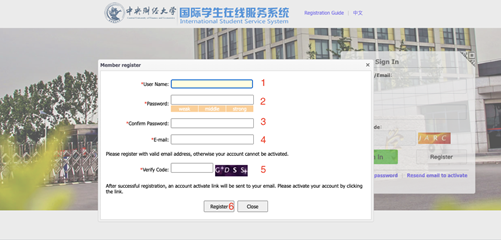

3.单击“学生信息变更”,输入国籍、出生日期和学号绑定账户
Click学生信息变更toinputyournationality, date of birth, andstudent ID No, then clickSubmit

4.单击“Go toPay”
ClickGo to Pay

5.单击“Check andpay”
ClickCheck and pay
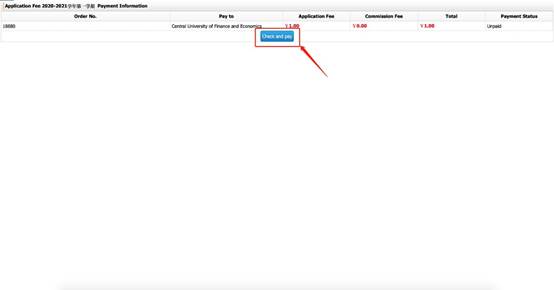
6.如果付款人在中国境内且有中国的银行卡,请选择“二维码支付”(仅支持支付宝/微信/中国工商银行);否则,请选择“首信易支付”(仅支持Visa/Mastercard/American Express/JCB外币信用卡)。
如需发票,请填写发票信息后,单击“下一步”。(电子发票一般3天左右发至你填写的邮箱)
Ifthe payer is in China and has a domestic bank card, please choose to pay byQRcode(Alipay/WeChat/ICBC only); Otherwise,please choose to pay byPayEase(Visa/Mastercard/AmericanExpress/JCB credit card only).
Ifyou need the invoice, please input the invoice information then clickNext.(Normally the e-invoice will be sent to the email you provided around 3 days)

6.1如选择“二维码支付“,请扫描网页显示的二维码
Ifyou choose to pay by QR code, please scan the QR code shown on the website

6.2如选择“首信易支付(外卡支付)”,请单击“登录到网上银行付款”。
Ifyou choose to pay by PayEase, please clickLogin to online bankingandpay the fees
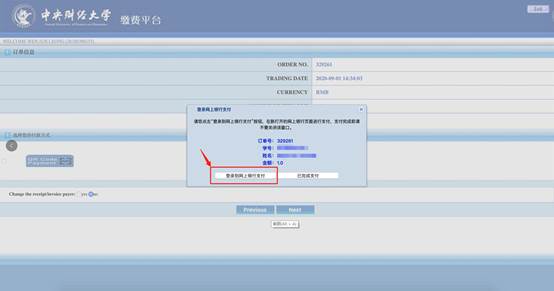
7.如出现以下页面,则表示支付成功。
Ifyou see the following pages, it means that your payment was completed.


 The current position:
Whole > Service Guide > Content
The current position:
Whole > Service Guide > Content